To change the font of any WordPress website no coding skills are required. Almost every WordPress theme offers access to the entire suite of google fonts. And there are several ways to change the font in any WordPress theme.
After reading our article, you will be able to change the font of your website easily whether your theme is with or without the fonts option.
How To Change Font In WordPress – Customize Option
Step 1. The first step is to go to your site dashboard or open any site page/post from lists of pages. At the top of every page, you will find a black horizontal row. You will see the “customize” written. Click on customize and this will take you to theme customize options.
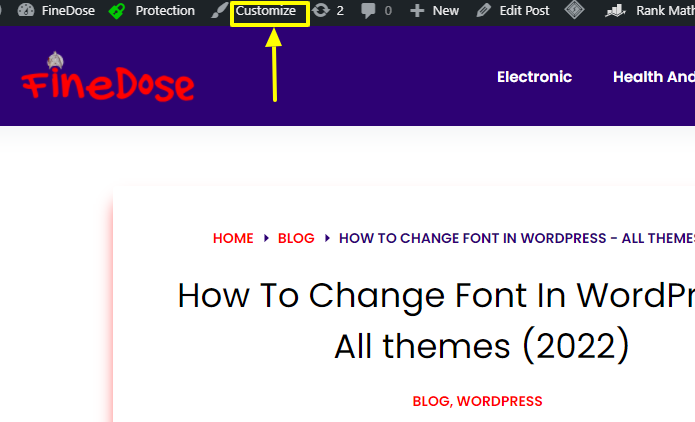
Step 2. Once you are in the theme customize window, click on the typography option and this will take you to customizing typography window where you will see the list of options.
The various options in the list are Base font, Heading 1, Heading 2, and so on to Heading 6.

Step 3. Now to change the font of paragraphs and lines in any article you need to click on Base Font . And to change the fonts of headings (H1, H2, etc) you need to click on the particular heading options.
For example – Let’s say we want to change the Base Font . The Base Font is Poppins and we want to change it to Arial Font . Just click on the Poppins written under Base font and you will see the list of all available fonts.

Step 4. Choose whichever font you want. But for explaining we are choosing an Arial font. Click on the Arial to set it as a Base Font . As we can see in the picture below that the Base Font is changed to Arial.
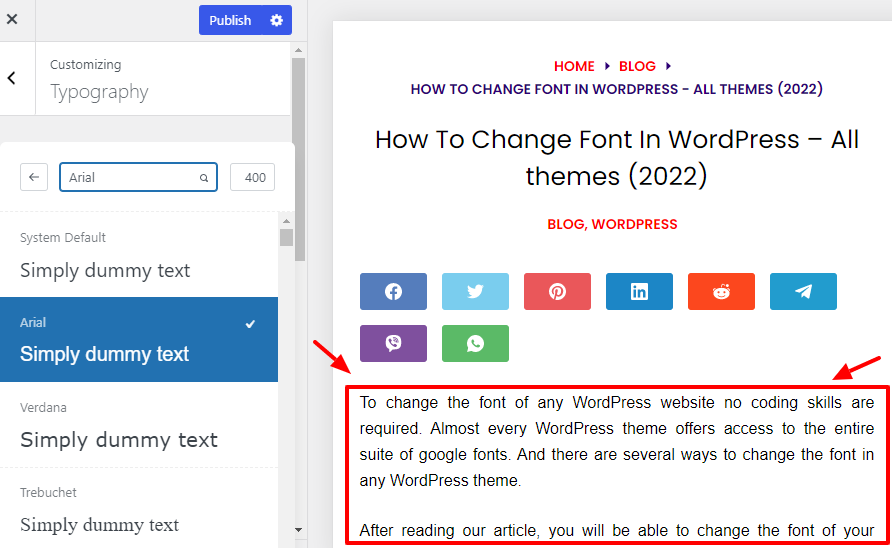
Step 5. To change the font of all headings on your website go back and click on the particular heading whose font you want to change.
Let’s say you want to change the font of Heading 2. Go back to typography options and click on Poppins under Heading 2.
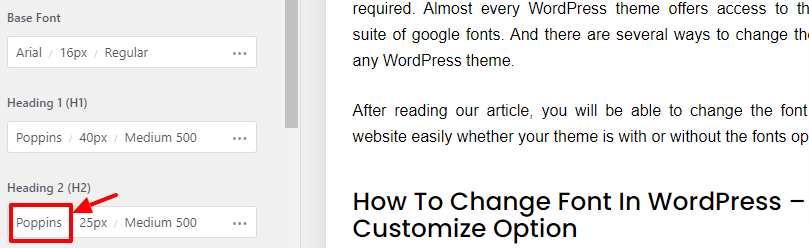
Step 6. Click on Poppins to change Heading 2 font to Arial. And click on publish to save the settings at last. As we can see in the picture below our Heading 2 font is changed to Arial.
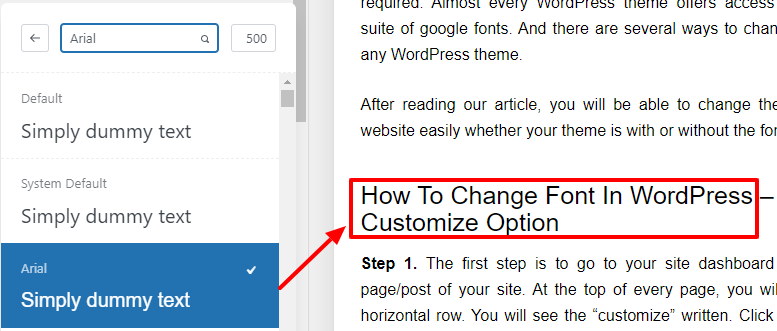
In this way, we can change the font of any heading on our website. The customize option method is the most basic and easy method to change font in WordPress.
Change Font Size WordPress
The process to change the WordPress font sizes is almost the same. Go to the theme typography options and change the Base font or Headings font to any size.
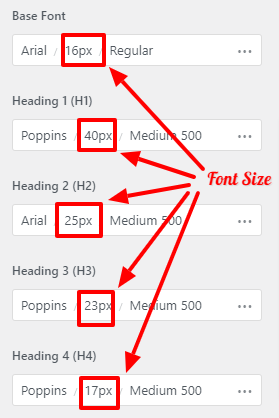
And to increase and decrease the weight of the font in the Blocksy theme just click on the 3rd option under Headings/Base font. Remember, the method of changing the font size and font weight is different for different themes.
How To Change Font In WordPress – Google Fonts Plugin
Some themes have no option to change the font in the theme customizer. So for those themes, the best option is to install a plugin to change fonts.
The “ Google Font Typography ” plugin is the plugin you can use to change the fonts of your WordPress website.
Go to Your site dashboard and then go to plugins to add a new plugin. Search for google font and click on install and then activate.
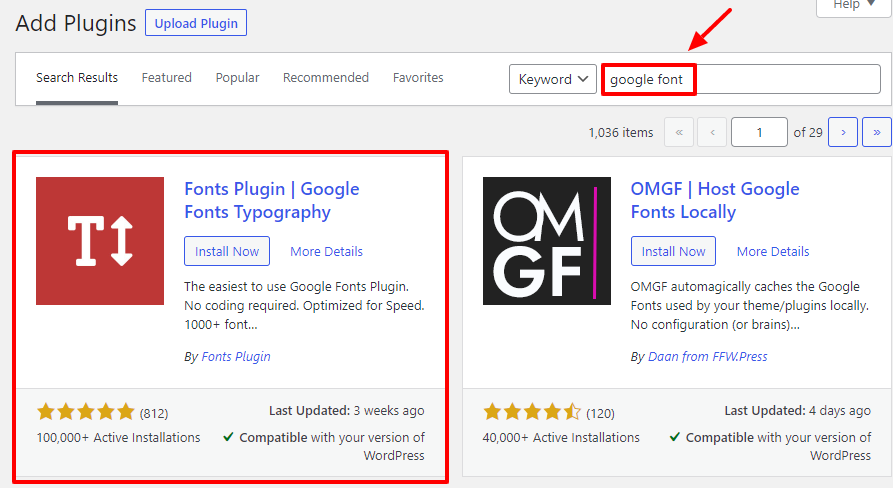
Once the plugin is activated. Go to the theme customize window again. You will find the new element in the theme customize options called “Fonts plugin”.

Click on Font Plugin and this will take you to some settings options. Next, you need to tap on the basic settings option to change the website’s default fonts to google fonts.
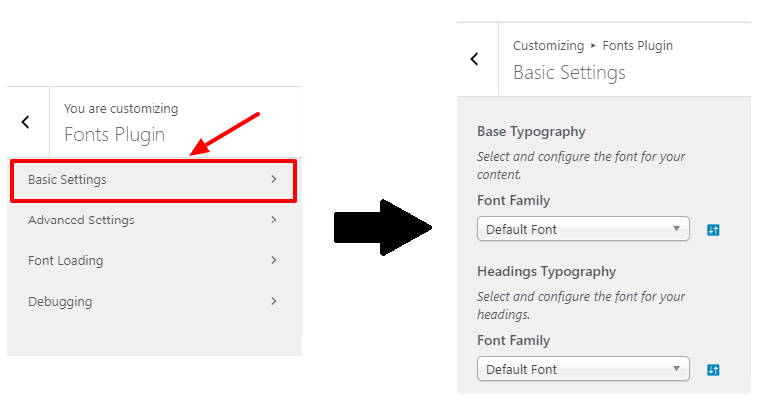
Under the basic settings of the google font plugin, you will see the options of Base typography and Heading typography. So to change the Base font of the theme you need to click on Default font under the base typography.
And to change the headings font of the theme you need to click on the default font under the heading typography.
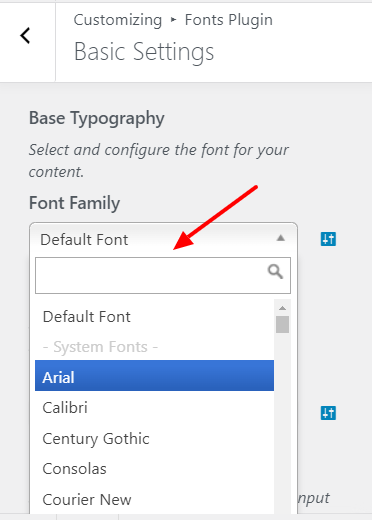
Select any google font you want to set on your WordPress site. There are a number of fonts available in this google font plugin. So this plugin will help the themes with no typography option in the theme customizer.
So in this way, we can change the font in WordPress. It is as easy as editing the footer. One more method to change the font is by coding but the above methods are easier than doing the coding.
