“This article contains affiliate links, which means we may earn a small commission if a reader clicks through and makes a purchase“
Choosing between a MacBook and an HP laptop for college involves considering various factors, including design, operating system, processor, price, and more.
MacBooks are renowned for their premium build quality and sleek design. The 100 percent recycled aluminum unibody construction not only looks elegant but also ensures durability, which is essential for a device that will be used throughout your college journey.
On the other hand, HP laptops are made using Ocean-bound plastics found within 30 miles of a waterway or coastal area. They have durable thin & light body and sleek, stylish design.
Macbook Vs Hp For College: Choice is yours
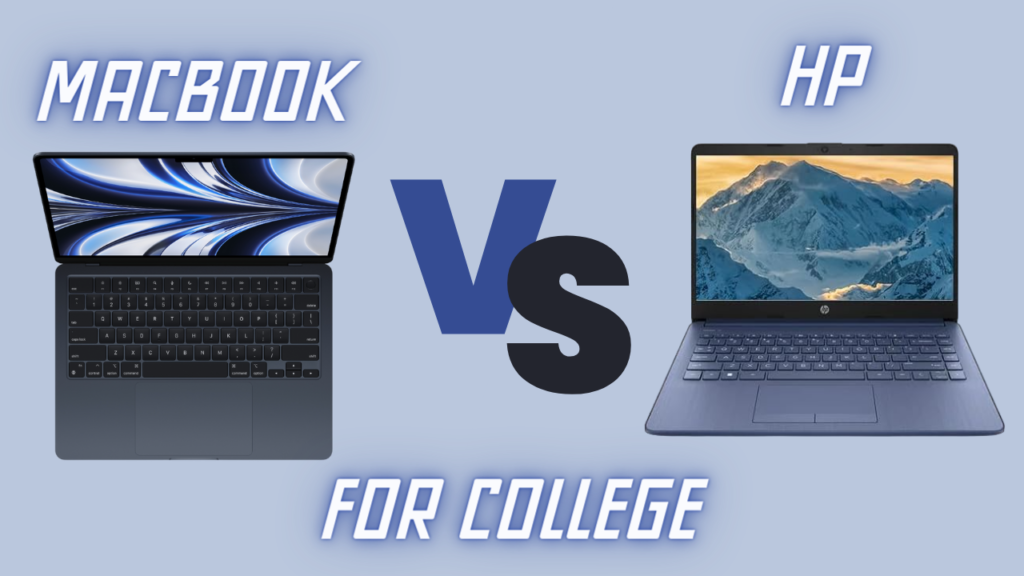
Opting for a mac or hp laptop for college is a choice that offers a diverse range of devices catering to various needs and budgets.
Here are important factors to consider when deciding if MacBook or HP laptop is the right fit for your college experience.
1. Operating System: Mac vs hp
HP laptops run on Windows, providing broad software compatibility for various applications. They offer versatility for both creative and productive tasks.
MacBook runs on macOS, known for its user-friendly interface and seamless integration with iPhone, iPad, and other Apple devices.
MacOS has Limited software compatibility compared to Windows but excels in creative applications.
2. PROCESSOR and Security Features
MacBooks are powered by M chipset which is a series of ARM-based systems-on-a-chip (SoCs). M1 chip is the first SoCs.
And HP laptops are powered by both Intel and AMD processors cater to various performance needs.
Best processor for college students
At least an Intel Core i3 or AMD Ryzen 3 processor or M1 chip is the best processor for students. They can easily offer smooth multitasking, handling of multiple applications, and general performance.
And very much Useful for academic tasks, research, and running various software.
Some HP i5 and i3 processor laptops we recommend for students are HP 15” HD IPS Laptop, HP 14″ HD Laptop, HP i5-1135G7 Laptop, and HP i3-1115G4 Laptop.
Some HP AMD Ryzen processor Laptops we recommend: HP Victus 15 Gaming Laptop 15.6″, HP 15 inch AMD Ryzen 5 5500U Laptop, and HP Victus 15.6 AMD Ryzen 5 7535HS laptop.
For apple lovers we recommend these MacBooks: Apple MacBook Air Laptop M1 Chip, Apple MacBook Air 15.3″ Laptop M2 chip, and Apple MacBook Air Laptop M2 chip 13.6-inch.
Security Of Hp Laptops and macbooks
HP laptops include security features like Windows Hello, offering facial recognition and fingerprint authentication. Windows Defender and regular Windows updates contribute to overall system security in HP laptops.
HP Sure View feature enhances security by protecting your screen from prying eyes by reducing visibility at certain angles. You need to use the keys combination to adjust the HP Sure View Gen1 privacy screen settings.
On the other hand, MacBook’s integration with Apple’s ecosystem enhances security, with features like Touch ID and Face ID for secure authentication.
MacOS includes built-in security features such as Gatekeeper, which ensures downloaded software is from a trusted source. And FileVault which provides full-disk encryption for data protection.
3. Display: Mac or hp laptop?
MacBook Display is Known for its Retina display technology, True Tone, and advanced Liquid Retina XDR displays on Pro models, providing high resolutions, excellent color accuracy, and advanced features for professional users.
MacBooks are often praised for their high resolutions, color accuracy, and True Tone technology. MacBook displays typically feature resolutions ranging from 2560 x 1600 to 3072 x 1920 (MacBook 13-inch models) or 3072 x 1920 to 3456 x 2234 (MacBook 14-inch and MacBook 16-inch models).
HP Laptop offers a range of display options from HD (1366 x 768) to Full HD (1920 x 1080), including touchscreen capabilities, BrightView technology, and in some premium models, features like HP Sure View and OLED displays.
Best display for college students
Full HD (1920 x 1080) resolution or more is a good display for students. It offers clarity for reading documents, viewing presentations, and multimedia consumption.
In best dislay experience check these laptops: HP 17.3” HD+ Display Laptop, and 13.6 M2 Macbook Air.
4. Battery life and storage
Which one has better battery life? Mac or HP Laptop?
Students must ensure that the laptop they purchase lasts through a day of classes, study sessions and library visits without needing frequent recharging. The minimum battery life of their laptop should be at least 8 hours.
Battery life in HP laptops can vary across models and configurations. It’s essential to check the specific battery specifications of the chosen HP laptop model, as some may have longer battery life than others.
MacBooks equipped with Apple’s M1, M2, and M3 chips are known for their efficiency in power consumption. The M chips contributes to longer battery life, allowing users to go through an entire day of classes or work.
Storage requirements
MacBooks often come with fast SSD storage, contributing to quicker system responsiveness. Whereas, HP laptops offer a variety of storage options, including both SSD and HDD configurations.
While SSDs enhance performance, storage capacities of MacBooks may be lower compared to some HP laptop models.
256GB SSD or higher is the best storage options for students in any field.
5. Gaming: Macbook vs Hp Laptop
While MacBooks may not traditionally be known as gaming powerhouses, the M1 and higher chips enhances overall system performance, contributing to a more capable gaming experience.
The selection of third-party games on macOS are limited compared to Windows.
On the other hand, HP offers dedicated gaming laptops. HP gaming laptops are designed with gaming in mind, featuring powerful GPUs, high-refresh-rate displays, and gaming-centric features.
Most HP gaming laptops comes with dedicated NVIDIA or AMD graphics cards. They often feature high-refresh-rate displays (e.g., 144Hz or higher) for smoother gameplay.
6. Connectivity: Mac vs HP
MacBooks feature USB-C/Thunderbolt ports that allow high-speed data transfer, video output, and power delivery. Thunderbolt support enhances connectivity with external displays, storage, and other Thunderbolt-enabled devices.
Along with that macbooks has a 3.5mm headphone jack, latest Wi-Fi and Bluetooth technology, MagSafe 3 charging port, USB 3.1 Gen 2, but no USB-A Ports.
In HP laptops, USB Type-A ports are common, providing compatibility with a wide range of peripherals. USB-C ports are also available for faster data transfer and power delivery.
Also includes HDMI, DisplayPort, ethernet port, latest Wi-Fi and Bluetooth standards, and a 3.5mm headphone/microphone combo jack.
7. Challenges and Drawbacks
MacBook
- Cost: MacBooks are generally more expensive than many Windows-based laptops, potentially exceeding the budgets of some students.
- Limited Gaming Options: While recent improvements have been made, MacBooks are not a first choice for gaming enthusiasts due to limited game compatibility.
- Customization Limitations: MacBooks are known for their sealed designs, limiting the extent to which users can customize or upgrade hardware components.
HP Laptops
- Lag: As HP laptops have windows OS, and most windows laptops have lagging issues if the windows are not updated regularly.
- Build Consistency: The diverse range of HP laptop designs means that build quality can vary across models; some budget-friendly options may have less premium materials.
- Software Updates: Too may windows updates in a month. Windows updates may occasionally lead to compatibility issues with certain software applications.
Conclusion: MacBook Vs HP For College
Choosing between a MacBook and an HP laptop for college boils down to personal preferences, specific needs, and budget considerations.
If you prioritize seamless integration with other Apple devices, a refined ecosystem, and creative applications, a MacBook may be the ideal choice.
On the other hand, if you value versatility, a wide range of configurations, and compatibility with a broad array of software, an HP laptop offers a compelling alternative.
