If you are thinking about writing an eBook and don’t know which software you should use to create an eBook then go through this article.
Reading this post, you will be able to design and publish your own eBook easily and quickly with the best drag and drop ebook creator available.
The best drag and drop eBook creator we are talking about in this article is Sqribble. It automatically creats ebooks, manuals, and whitepapers.
And if you are worried about how to write content for your ebook, then don’t because sqribble has an inbuilt automative content engine that will create a content-rich ebook pdf and will save you so many hours on content writing.
Best Drag and Drop eBook Creator – Sqribble eBook Creator
Grab the sqribble software one time deal at just $67.
Simply drag and drop content and pictures in the ebook with no hassle in the Sqribble eBook Creator software. It automatically creates a fully themed, and editable table of contents page and inserts smart headers and footers into an ebook.

Based on templates and pre-made content libraries inside, the sqribble software easily creates compelling professional-looking eBooks. Adds unlimited pages and design elements. And change fonts, styles, colors, layouts, and entire color themes and much more.
What are the features of the best drag and drop eBook creator?
Sqribble ebook editing software has tons of features. Some of the features are listed below.
Features – Best Drag and Drop eBook Creator (Sqribble)
How to use the best drag and drop eBook creator?
To use the sqribble drag and drop ebook creator, simply go through the steps below.
Step 1
Pick a template from the 50 templates available. Choose the template according to your niche. Once selected, click view to see the preview of the template. If you don’t like the template then go back and choose another template.
Step 2
Next, you need to source content for your ebook. You will find 5 options for your ebook content in the software.
1. Start from scratch
Start from scratch option will allow you to write your own content from scratch. Write your unique content directly into your ebook with this option.
2. Upload Word File
With the upload word file option, you can copy the content of your word file directly into your ebook.
3. Grab from a URL
With this option, you can pull the content out of any webpage just by inserting the URL of the webpage. It strips the HTML code and only inserts the text from the page.
4. Copy and paste manually
Use this option to paste the content into your eBook after copying the content from anywhere.
5. Start of Article Collection
Use the huge library of private label articles available in the sqribble ebook creator. Fill your book with content using this option.
Step 3
Go to the editing screen to edit your eBook after filling it with content. Add media, links, lists, call to action, and when you’re ready to publish, you hit the little “Generate eBook” button in the top right corner of the screen.
The Sqribble eBook creator will export the file in PDF format.
What are the pros and cons of the best drag and drop ebook creator?
Pros
Cons
Are there any upsells?
There are 4 upsells or a premium version of Sqribble software for creating ebooks. These upsells are better than the basic version of this software.
🟢 Upsell 1: Sqribble professional
Sqribble professional unlocks 150 more professional eBook designs, graphics, and even more ready-made content for a variety of topics.
🟢 Upsell 2: Sqribble Prime
Sqribble Prime will release 15 premium “limited edition” new eBook templates to your dashboard every month. The new templates will cost you less than $2 and will help you build up your library over time.
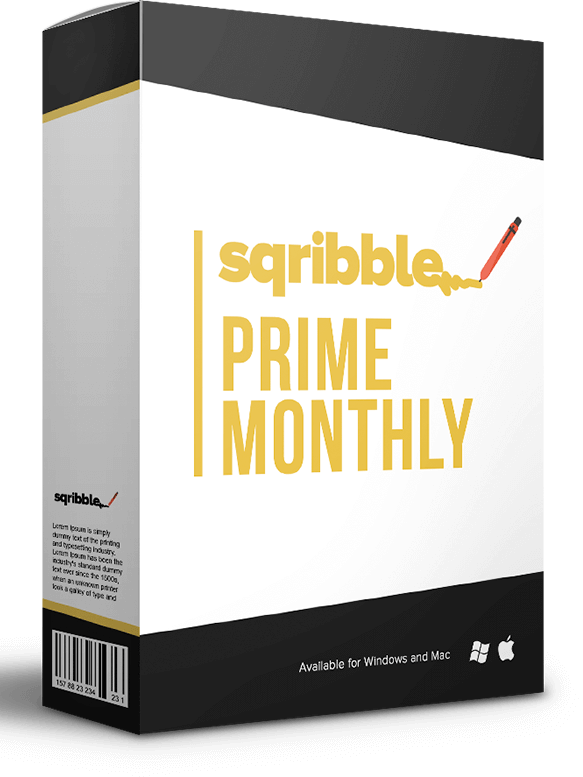
🟢 Upsell 3: Sqribble Fantasia 3D
Get the 3D cover creation tool that will transform “flat” covers into lifelike 3D covers with Sqribble Fantasia 3D. Also turn your eBooks into “Flipbooks,” which are interactive and animated pages that turn like real book pages.
🟢 Upsell 4: Auto Job Finder program
Auto Job Finder will unlock the opportunity for you to make money and get paid using sqribble drag and drop ebook editing software. It will automatically find you related jobs across various freelance websites and notify you so that you can fulfill them.
How to create 3D ebook covers without purchasing upsells?
If you don’t want to buy an upsell and want to create a 3D cover for your ebook, then checkout the ClickDesigns Graphics Design software that can 3d book covers, logos, illustrations, etc.
What to do after creating an eBook?
Once you have created an ebook and want to sell your ebooks, publish it on amazon kindle to make money. But if you don’t know how to do it, you must join the course to master amazon book publishing. With this course you will learn everything about amazon kindle publishing.
Conclusion: Best Drag and Drop eBook Creator
If you want to create eBooks, reports, or Kindle books in the near future, do invest in sqribble software for creating ebooks. It was established by Adeel Chowdhry.
This ebook creation tool is tested on multiple devices. For the best experience, it is recommended to use software on a computer (Mac or Pc or Laptop).
The software lets you create your own eBooks in just minutes with just three steps that are simple enough to follow even if you have no experience in coding. To grab the deal, click here.
