The best way to start an online business is to create a website. And every website has a unique address that is known as a domain name. So a domain name’s primary purpose is to act as your website address. There are many platforms like Bluehost, GoDaddy, Hostinger, etc on the internet which provide domain names and web hosting services.
What is Domain Name?
The domain name is a website online address. For example in www.finedose.com , the domain name or website address is finedose . People will have to enter the domain name of a website in the web browser in order to enter that website.
To point a user to a website, the web browser requires its domain name. Without a domain name, it is very difficult to enter any website. Because it is impossible to remember the IP address of every website on the internet. So a domain name is very important to access any website.
In simple words, the domain name is the word based format of the IP address.
Register a new domain name here.
Registering a domain name to any company is an easy task. Just choose the name and the domain extension (.com, .uk, .us .info, etc) and pay the money. Almost every web hosts provide the first year domain registration for free.
WordPress Domain Transfer
In case you do not want the domain name you own then you can resell it on www.flippa.com. But the question is how to transfer the domain to another user and website migration to another host?
WordPress domain transfer is a very simple task. It is a process of a few simple steps. Before going through the process of transferring the domain name do read the important points below.
- A domain can only be transferred if it is more than 60 days old. For a new domain wait for 2 months to pass to transfer it.
- Make sure the domain is unlocked by the current registrar. If you want to transfer your domain name to someone else then you must unlock the transfer lock first. Only then he/she can initiate the domain transfer process. Transfer lock is there to secure the domain from unauthorized transfers.
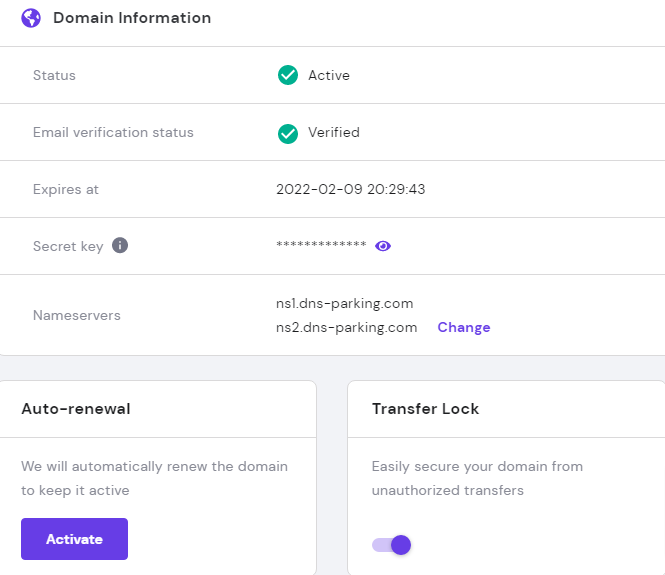
- Make sure you have a valid EPP code/Secret key from your current registrar.
Process of Domain Transfer
Once the domain meets the transfer requirements. Now it is ready to transfer from or to another host, person, or anyone. The process is always the same no matter to which hosting company your domain is registered.
- Log in to your web hosting provider and go to My domains and click on the domain transfer option.
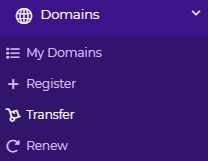
- Now enter the domain name in the box and check if the domain is eligible for transfer. Click on the check domain

- If the domain is not locked then it will show the message that your domain is eligible for transfer to our hosting company (any hosting company like GoDaddy, NameCheap, or Bluehost). In our case, we are logged in to the Hostarmada hosting company dashboard. This provides says the domain (www.kitchenstock.in) is suitable for transfer.
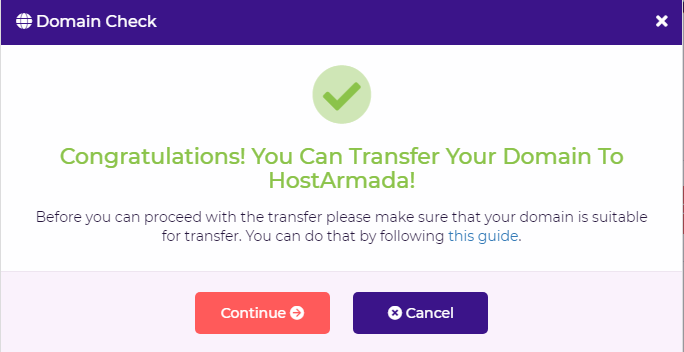
- Where the domain name (kitchenstock) is currently registered, from that registrar get the EPP code or secret key and enter that EPP code in the box to transfer the domain.
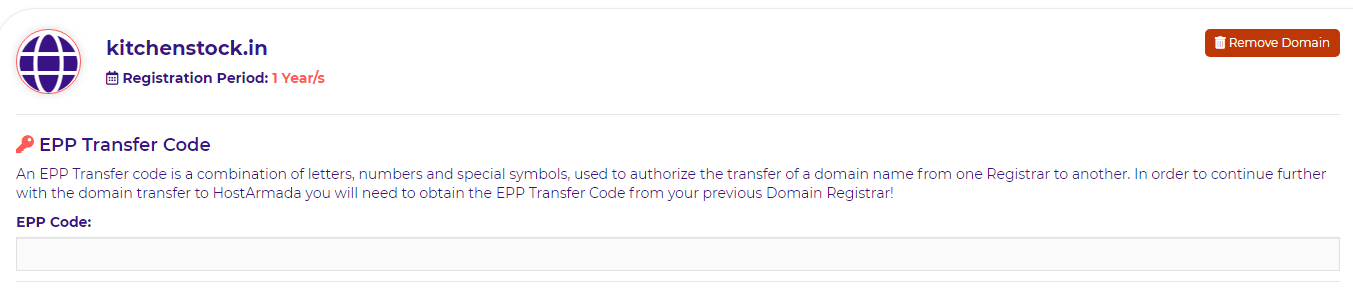
- After filling the EPP code proceed to checkout and pay the money to complete the domain transfer process. Now the domain name (kitchenstock) is successfully transferred to the HOSTARMADA hosting provider company.
The process of WordPress domain transfer is almost identical no matter which hosting service you are using. These steps will definitely help.
How Long Does A Domain Transfer Take?
Once you have submitted your domain name for transfer from one registrar to another, it will take 5 to 7 days to complete the transfer. Some companies transfer in 5 days and some take 7 days. But every hosting company takes at least 5 days for domain transfer completion. No less than this.
Domain registrar time can vary but they will complete the process in a maximum of 7 days for sure. So in case, your domain is expiring make sure to transfer the domain 10 days before the expiry date.
Please note that the domain cannot be transferred instantly. I hope Our article on domain transfer will clear the confusion of most.
Please note that this article is just for domain transfer. But transferring the domain does not mean that the domain is now pointed to your new registrar. So pointing domain is another process after the domain transfer process. Read our article on pointing domain here.

