As a beginner, if you are confused about how Google will index your website then this article is for you. Indexing any website on google means the website content will be visible to the google users and they will click on the pages which rank on the top of google search results to enter a website.
Basically, we need a sitemap for our website which google bots will crawl in order to make our website appear in the google search results. We will cover important things about the sitemap of a WordPress website in this article.
What is a Sitemap?
A sitemap is a list of pages, media, or files on any website. Sitemaps help search engines discover important content on a website. They also inform the search engines about when the pages are last updated, when the new page is added or the old page is removed.
Types of Sitemaps?
There are two types of sitemaps. One is an XML sitemap and another is an HTML sitemap.
1. XML Sitemap:
XML means the extensible markup language. XML sitemaps help Google or any search engine to discover the new pages and important pages on a website. So basically, the XML sitemaps are for search engines to understand the structure of any WordPress website.
An XML sitemap is a list of pages on a website in XML language. It is the plain text list of all of the URLs on a website. In case you are using a rank math SEO plugin, you will find the list of XML sitemaps like this.
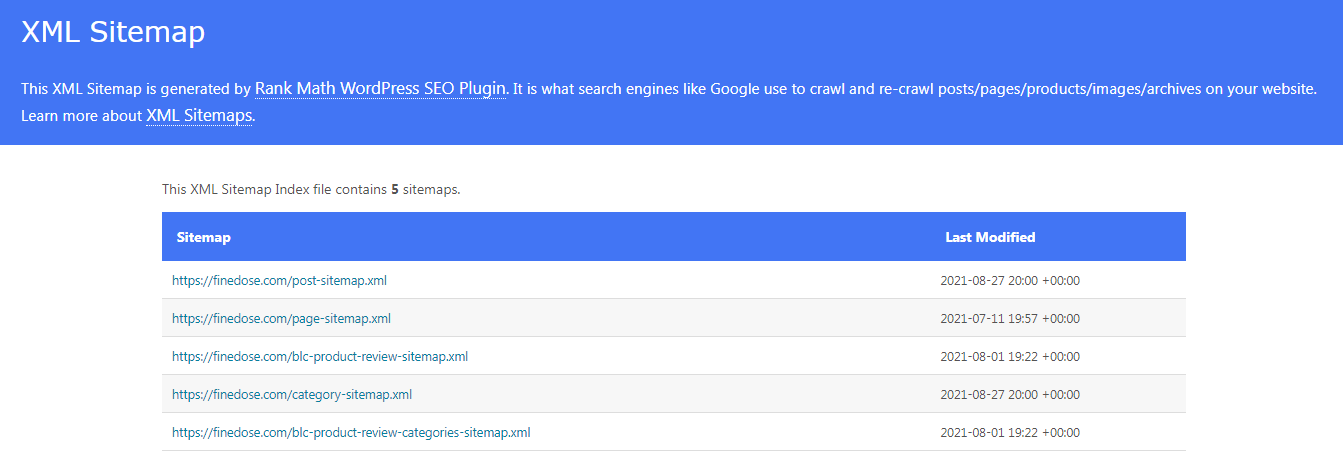
2. HTML Sitemap:
HTML means the hypertext markup language. HTML sitemap also does the same job that an XML sitemap does. HTML sitemaps also help google discover the pages, images, videos, and URLs on the website. But the difference is that HTML sitemap is for website users.
The user who visits your site will see the links to various pages on the footer of the site. The search engine bots will crawl your site with the help of links they discover.
How To Find Sitemap?
The main question is how to find Sitemap of a WordPress website? There are many ways to find a sitemap. Let’s have a look at them.
1. Using WebSite URL
With the help of the website URL, the sitemap can be found easily. What you need to do is this:
Let’s say this is your website address or domain name: https://website.com . All you need to do is to add /sitemap or /sitemap.xml or /sitemap_index.xml after the website Address or domain name.
- https://website.com/sitemap
- https://website.com/sitemap.xml
- https://website.com/sitemap_index.xml
These 3 URLs will help to find the sitemap of a WordPress website.
2. Using Google
Google search is another method to find the site of your website. Just write Site: website.com filetype: XML in the google search and click on search. On searching, you will find all the XML files from your website that are indexed in google.
To search the sitemap directly just write Site: website.com Sitemap in google search and hit the search icon. This is another way to find a sitemap. Please Replace the website on website.com with the name of your site.
3. Using SEO plugin
The two important SEO plugins most people use are the Yoast plugin and the rank math plugin. Both plugins automatically create a Sitemap Index for your website.
Find sitemap in Yoast Plugin
If you are using the Yoast SEO plugin you need to first log in to your WordPress site. Search for ‘SEO’ on the left side once you’re in the dashboard. Under SEO click on ‘GENERAL’ and then in Yoast SEO settings click on ‘Features’ .
Click on the question mark and this will take you to XML sitemaps. Make sure XML sitemaps are enabled in the Yoast plugin. On the right, you will find the link to “SEE THE XML SITEMAP” . Click on this link and you will see the sitemap of your website.
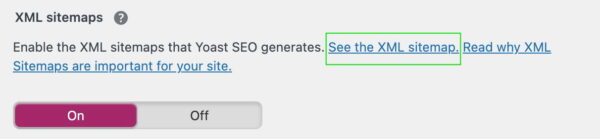
Find sitemap in RankMath Plugin
If you are using Rankmath SEO plugin then log in to the WordPress site. Once you are in the dashboard, click on the “rank math” on the left side of the menu. Then click on the “sitemap settings” .

These sitemap settings are the general settings related to the XML sitemaps in the RankMath SEO plugin. At the top, you will discover the sitemap index link. Clicking on the link will take you to your website sitemap.
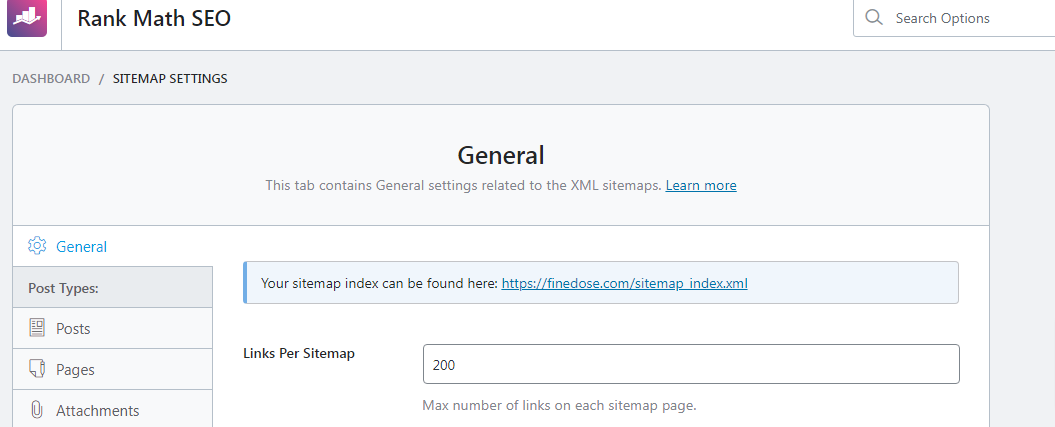
Final Thoughts
Follow any of the above steps to find the sitemap of your WordPress website. If still, you are not able to find the sitemap then you have a create a sitemap or generate a sitemap of your website. And once created submit it in the google search console in order to index old and new pages fast on google.
