Title: What Does Idle Mean On Discord
Discord is a platform where everyone stays in touch and talks easily. It is a chatting platform specially made for gamers. In discord, everything is organized in servers where people can meet, talk, and do anything. On joining discord, the first step is to create a server or join an already created server in case you do not want your own server.
Discord is a very popular social media app among gamers (gaming lovers). Gamers create servers and each server contains tons of people chatting and doing some stuff like screen sharing. Each server in discord allows thousand of members to join and once they join the server they need to wait for about 10 minutes until the discord system verifies them.
Understanding the discord takes time and for those who wonder what does idle mean on discord (Discord moon icon)? Please walk through our article. We will cover everything about discord User status (Idle, Do not disturb, and invisible) in this article.

What Does Idle Mean On Discord?
When you are chatting or having a discussion with someone on discord then it means you are online. The green circle shows that you are online on discord and you are having fun with your friends.
There is a moon icon below the online status (green circle) and Idle is written on its right. Idle means that you are away from your discord app. Not interacting with discord for some minutes will change your status from online to Idle.

The little moon icon on the bottom right shows that the user status is set to Idle. There are 2 ways to show the idle status on discord. One is manually by clicking on the Idle option and the other is automatically by not interacting with the discord app for more than 5 or 10 minutes.
If you will not use the discord app for some time the status will automatically be set to Idle. All of your friends will see the moon icon on your user Avatar and this will put your friends to think on a little before sending you any message.
Idle means the discord app is open but you are not using it. Or the app is open in the background and you are doing something else on your computer. But Idle Status does not mean that the internet connection is weak.
What does do not disturb mean on discord?
Do not disturb is another user status in discord after the Idle. Do not disturb tells the people that please do not message me as I am busy at the moment. It does not work like Idle. Idle sets automatically but do not disturb doesn’t.
You need to turn on the Do Not Disturb status manually in case you do not want anyone to disturb you. The red circle with the black horizontal line inside shows that you are in Do Not Disturb mode on discord.
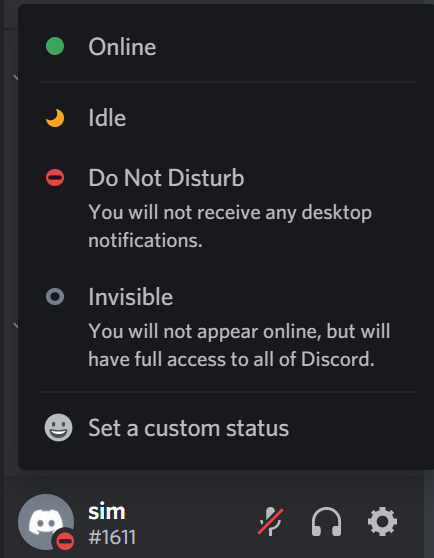
In Do not disturb mode, you won’t get any sound notifications when someone pings you on discord. and you will not receive any desktop notifications also.
What does invisible mean on discord?
Invisible is another important term for discord users. After idle and do not disturb there is an invisible status. You need to turn on the invisible manually on the discord.
For those who wonder how to appear offline on discord, simply turn on the invisible status to go offline. Even if you check out the messages on discord you will appear offline to others with the invisible status.
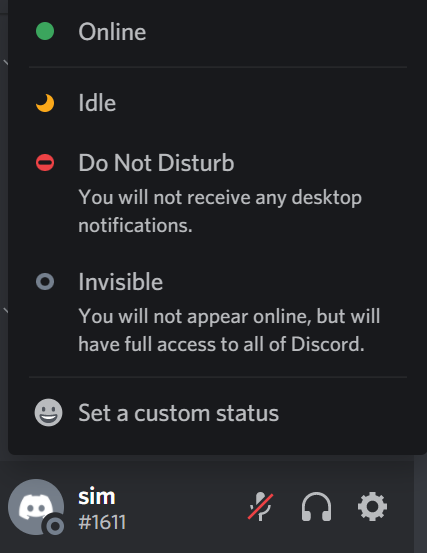
In Invisible mode, you won’t appear online but you will have full access to the discord app. The grey circle with the black circle inside shows that you are in invisible mode on discord.
Discord Custom Status
The discord custom status is another type of discord status. Click on “Set a custom status” and the window will pop up in front. Write anything in the “what’s Cookin” and choose the time for how long you wanna display this status. The status will appear right underneath your name.

For example. let’s say we write United states in “what’s Cookin” and select the 4 hours of status display time. Our status is in idle mode. And click on save.

Now we have set our custom status and it will display underneath the profile name for 4 hours.

As we can see that the United States is visible underneath the name and the moon icon shows that the status is set to idle. This is how you can set your Discord custom status.
How to set your discord Status manually?
The discord app has 5 statuses known as online, idle, Do Not disturb, invisible and custom status. To set any discord status manually just follow the steps below.
Step 1
Open the discord and create your own server first with any name. And open that discord server to set your status. Or just go to a Home without creating a server.

Step 2
Once the server is open, go to the bottom left corner. There is a profile picture or avatar in the form of a circle. Click on your profile and the screen will pop up showing the various discord statuses.

Step 3
Choose any of the statuses and click on it to set it as your active status. In the picture above, you can see our active status is online.
What does the moon mean on discord?
The moon on discord means that the user is in Idle status. The moon will appear on the bottom right of the user avatar when the discord status is set to Idle.
What does the phone icon mean on discord?
If you are not using discord on your laptop or desktop but you opened it on your mobile phone. In that case, the green phone icon or discord moon icon will appear at the bottom right of the user’s avatar. The phone icon means that the discord app is logged in from a mobile phone.
