Domain pointing and domain transfer are two different things. Pointing a domain can only be initiated once the domain transfer process is completed. In simple words, Let’s say the domain name (Finedose) is hosted on hostinger.com. This domain (Finedose) is registered on Hostinger.com.
And now we want to transfer this domain (Finedose) to another host (GoDaddy or Bluehost or anyone). The domain transfer means we will change the registrar from Hostinger to GoDaddy (or any host). Check the complete domain transfer process here.
As the domain is transferred to a new host (or registrar) it still points to the previous host. This means the domain is still connected to the previous web host nameservers. The nameserver tells where that domain is located (i.e. the address of your web host).
So before pointing domain name we need to know the nameservers of our web hosting. Let’s check out the step-by-step process of pointing domain names.
Pointing Domain Name – Guide
- The process of pointing to a domain is almost identical no matter to which hosting provider your domain is registered. First login to the dashboard of your hosting provider (In our case, it is Hostinger).
- Once you are in the dashboard of your hosting provider. Go to your hosting plan and click on the domain you want to point to a web host (in our case we are pointing findose.com to Hostinger web host after transferring).
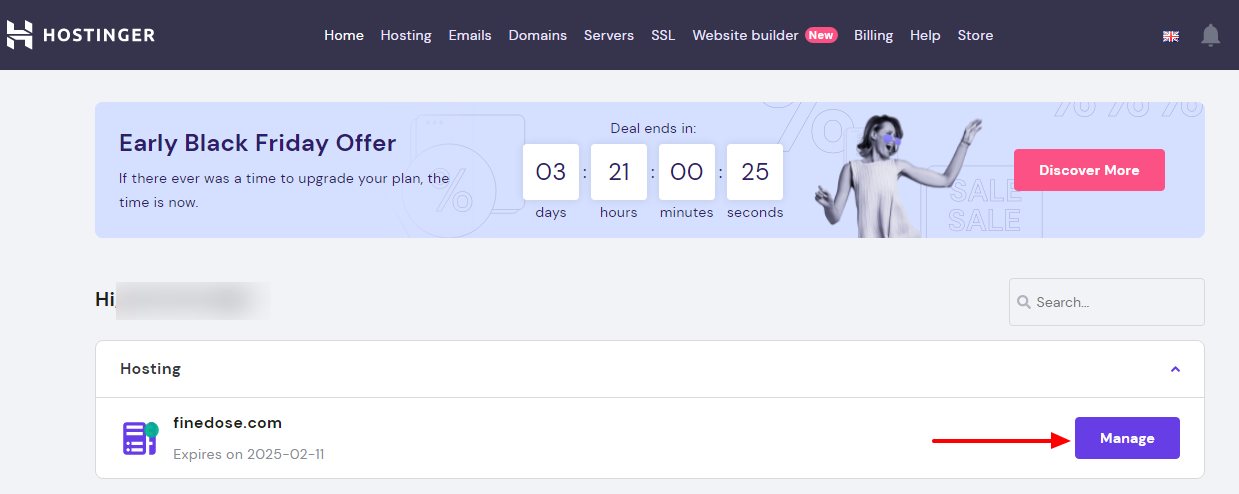
- Once the hosting nameservers are located, we need to copy both the nameservers one by one. The name servers are found in the account section in most hosting providers.

- Copy the hosting nameservers and go to your previous domain registrar. Then search for the domain nameservers of the previous hosting provider (domain registrar) on which your domain was hosted.
Change Nameservers
Now go to your previous domain registrar and find the nameservers and replace them with nameservers you just copied. Just erase the old nameservers of your previous web host and write or copy the new nameservers in the server box.
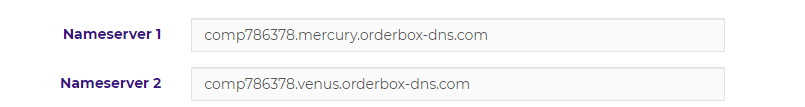
For example, Change the nameserver 1 with the ns1.dns-parking.com and the nameserver 2 with the ns2.dns-parking.com . And click to save.
That’s it, the domain name pointing is done. Now our domain name (FineDose) is fully pointed to hostinger.com. Now the new nameservers will tell that the domain (Finedose) is pointing to the IP address of the new domain registrar (in our case Hostinger).
How long does it take to point a domain name to host?
Up to 24 hours is what it takes to fully point the domain to the new domain registrar.
Where to check the domain pointing progress?
Whatsmydns.net is the website where we can check the domain pointing progress. Just paste the domain name in the box and select NS (nameservers) and click on search. On searching. it will show if the new nameservers are updated or not.
Wrapping it up
So, we hope that now you are clear about what domain transfer is and what domain pointing is. Transferring a domain name is an easy task as compared to transferring a whole website (site migration) to another host. And pointing a domain is even easier than the domain transfer process as we only have to change nameservers of new hosting with the nameservers of the previous host.
Keep in mind, First, transfer a domain and then transfer the data of a website and then point a domain. This is the complete process of website Migration.
