Title: How to Get Notified When Someone Posts on Instagram
Are you in touch with your friends and family on Instagram? Off course you do. But are you aware of the Instagram notification bell feature? Enabling it you can instantly get notified when someone posts on Instagram.
Never miss a moment of your favorite person’s activities on Instagram again! Use the notification bell and get notified when your favorite person posts on Instagram and be the first one to like their Instagram posts.
Keep reading this article to know more about Instagram notifications.
How to Get Notified When Someone Posts on Instagram: Mobile
Getting notified when someone posts on Instagram can help you keep up with what’s going on with the people who you follow on Instagram in the most convenient way possible – and best of all, it’s easy!
Here’s how it works in just 4 Steps.
1. Open Instagram app and visit your profile
First open the Instagram app on your mobile and login to your account. Tap on your profile photo at the bottom right corner of the app to go to your Instagram profile.
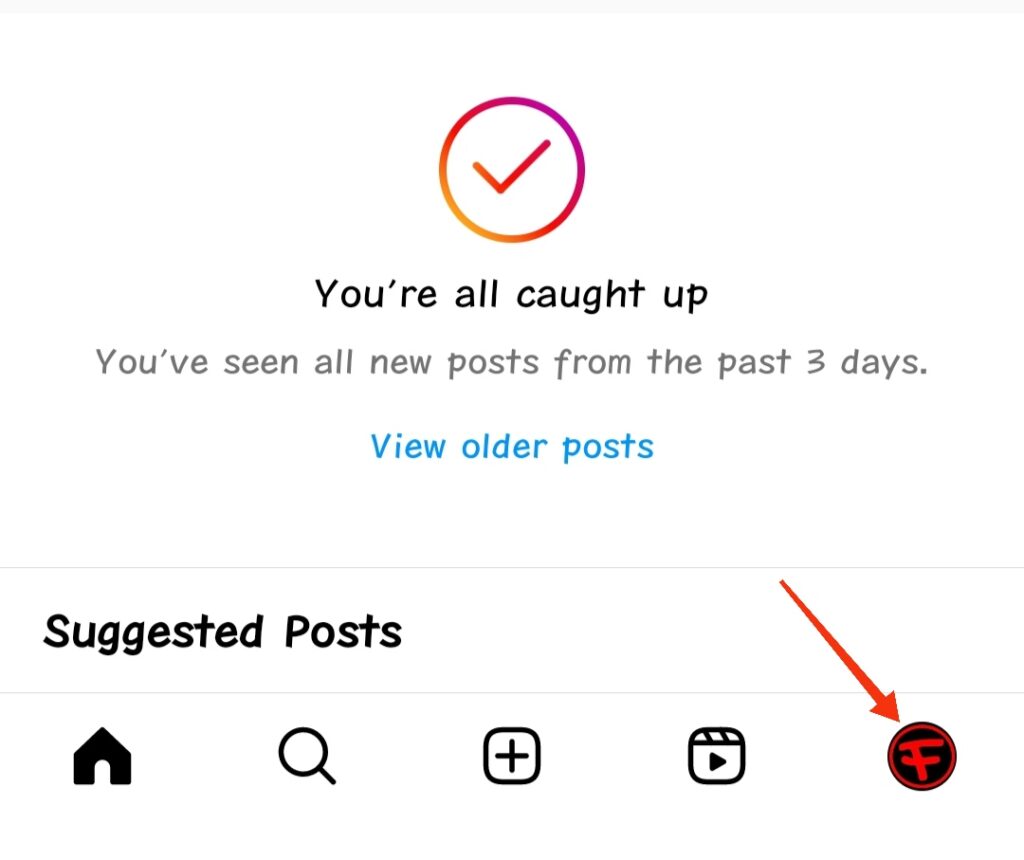
2. Open your following list
On visiting your Instagram profile, you can see the number of people you are following. Tap on the “following” to see whom you are following on Instagram.

3. Go to your favorite person profile
Tap on your favorite person profile (the one by whom you want to get Notified) to open it.

4. Enable the bell notification
You will see a “Bell” icon at the top right of your favorite person’s Instagram profile. Tap on the “bell” icon to enable the bell notification.

The window will appear showing 5 options: Posts, videos, reels, live, and stories.
In order to Get Notified when Someone Posts on Instagram, tap on the “Posts” to enable it.
Or if you want to Get Notified When Someone Posts a story on Instagram, tap on the “Stories” to enable it.

In the same way you can enable reels, videos, and go live button to receive notifications.
Note – You need to follow the person if you want to receive notifications of that person. It is not possible to get notified without following someone on Instagram.
Once the Instagram bell notifications are ON, the “bell” icon will change to “Bell icon with a tick inside”.
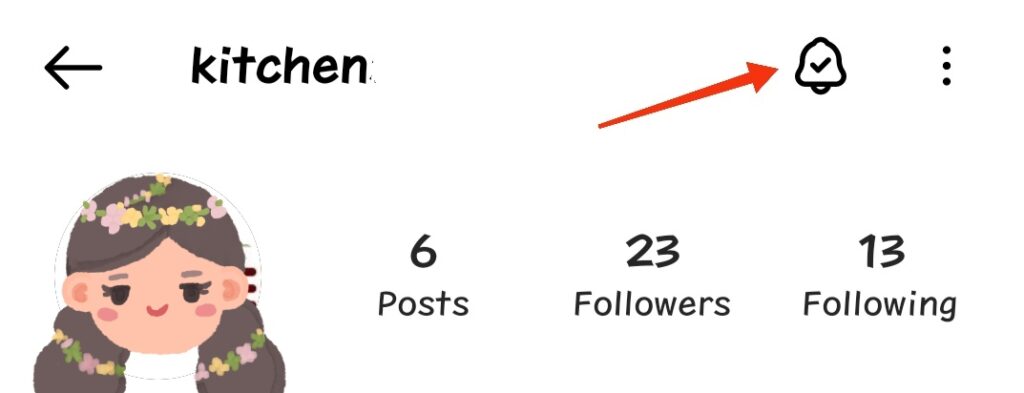
How to Get Notified When Someone Posts on Instagram: Computer
Now you know how to get notified when someone posts on Instagram (using mobile app). But what if you don’t have a phone and you want to enable the notification bell on desktop version of Instagram?
Can you enable Instagram post notification bell on desktop?
Like Instagram mobile app, if we use Instagram on desktop and if we open any Instagram profile which we follow. We will not see any “Bell” icon anywhere on the profile.
So, you can’t enable the notification bell on desktop version of Instagram.
But you can still get notified when someone posts on Instagram. Just follow the steps below.
1. Open Instagram Settings on laptop/desktop
Open Instagram on your laptop/MacBook and go to your profile settings.
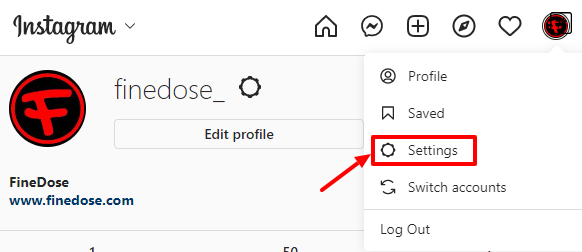
2. Go to push notifications
in the Instagram profile settings, navigate down to “push notifications” option. Click on it to open push notifications settings.

3. Go to the Posts, stories and comment section
In the push notifications, click on the “Posts, stories and comments” section.

4. Enable Posts and stories notifications
Scroll down to find the “first Posts and stories” section. Tick the “from People I follow” option to receive notifications from people who you follow on Instagram whenever they post any picture or a story.
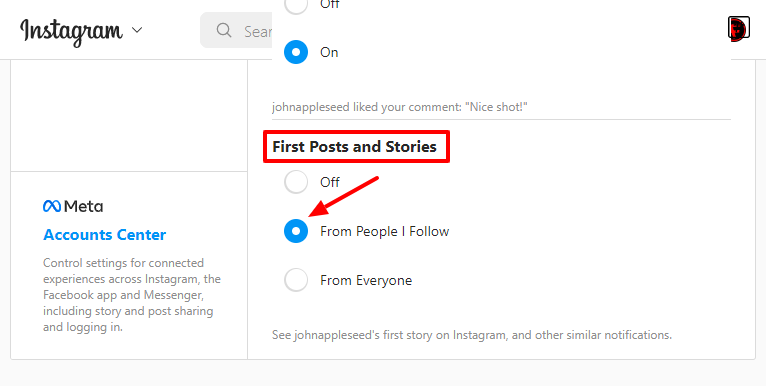
Can I get notified when certain people post on Instagram if I use Instagram on desktop?
You can get notified when certain people post on Instagram if you use mobile app but it is not possible to get notifications for certain people if you are using Instagram on computer desktop.
In other words, Instagram mobile app has a “bell” notification feature, if enabled for certain people (you follow), you will get notified.
But on Instagram desktop version, there is no “bell” notification feature.
But this doesn’t mean you will not get notified at all if you use Instagram on your laptop. You will get notified when any people you follow posts on Instagram. But this won’t work for certain people just like a mobile app.
