Are you here to know whether it is possible to delete orders on Amazon? The answer is simply NO. There is no way to delete orders or delete order history on amazon.
Amazon doesn’t allow its users to delete their orders. You can track, review and return the amazon orders but you cannot delete them.
But it is possible to hide orders on amazon. Or in order words, we can archive amazon orders using amazon app in desktop mode.
How to Delete Orders on Amazon
Sometimes people order very sensitive products on amazon and they do not want their kids or any other person to see their orders. Which is why amazon has provided the option to archive or hide the orders from order history.
A maximum of 500 orders can be archived on amazon.
Now let’s see how to archive or delete or hide amazon orders from amazon orders history in a few steps.
Step 1: Open Amazon app in desktop mode
Open the amazon website on your laptop or MacBook directly in any browser or if you want to use the phone or tablet (iPad) to browse amazon.com, make sure to enable the desktop mode of the amazon website.
Step 2: Login in and go to orders
Login to the amazon website and click on the “Returns & Orders” on the top right corner of the website.
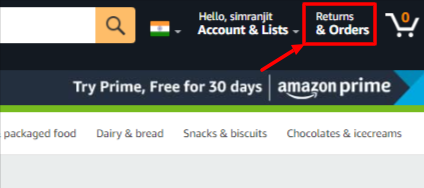
Step 3: Archive Amazon Orders
In “Returns & orders”, you will find all the items you had purchased on amazon. Search for the orders in the search bar to find the sensitive orders you want to hide or archive.
Under every order you will find the “Archive Order” button. To archive or hide orders on amazon, just click on the “Archive Order” button.
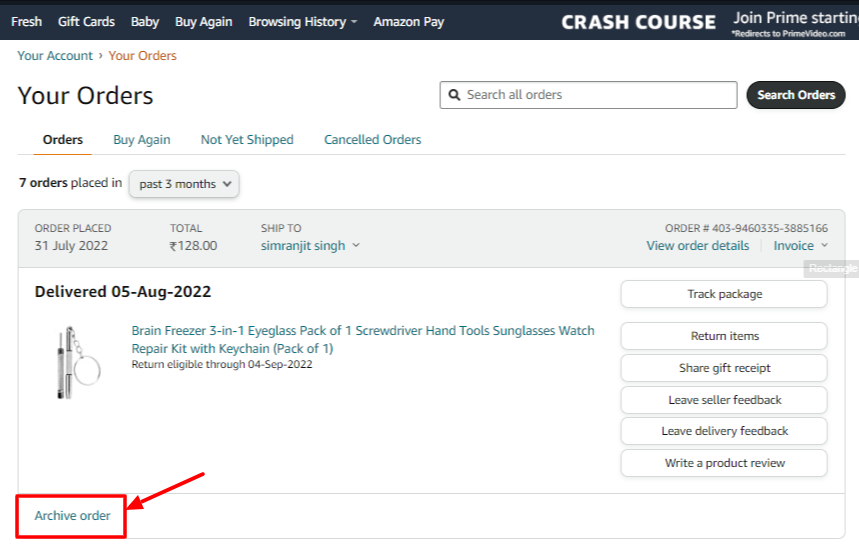
Step 4: Final Confirm to Archive Order
The window will pop up once you click on the “Archive Order” button. The window will ask you again to Either tap on “Archive Order” button to hide the item. Or tap on “Cancel” button to cancel the archive process.
On Hitting the Archive order button, the item will no longer appear in your amazon order history. It will stay hidden until you unarchive the item again.
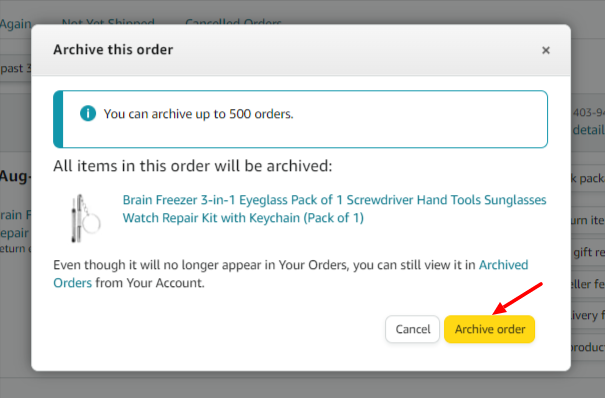
Once the order or item is archived, you will receive the message at the top of your ordered items saying “your order has been archived”.
In this way, hide or archive amazon orders one by one. Do keep in mind that you cannot archive all the amazon orders at once.
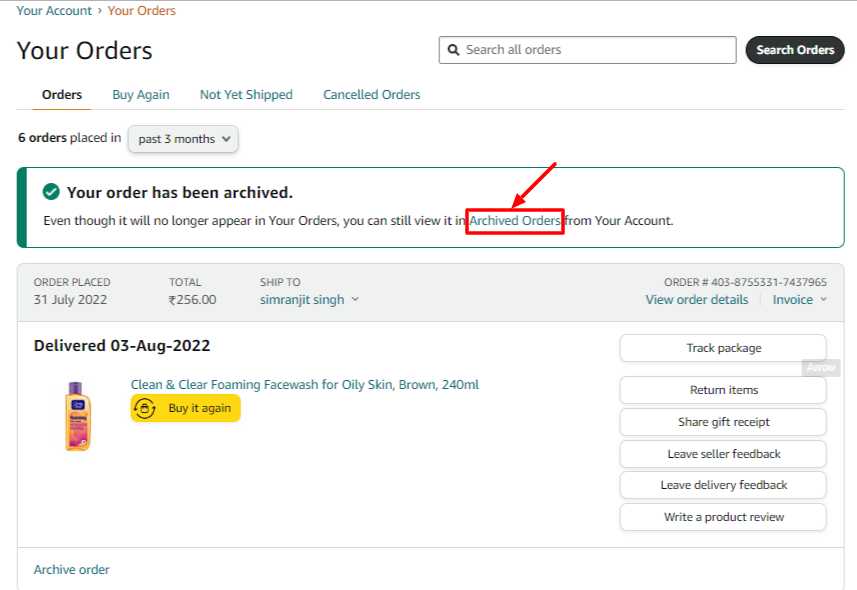
How to unarchive Amazon Orders?
You can only Archive and unarchive amazon orders in the desktop mode of the amazon website. Not in the amazon mobile app.
To unarchive the amazon items, simply click on “Archived orders” the moment you Archived them.
Or visit “Return & Orders” again and click on the “Past 3 months” option. You will find the option of “Archived Orders” at the bottom of the year list.
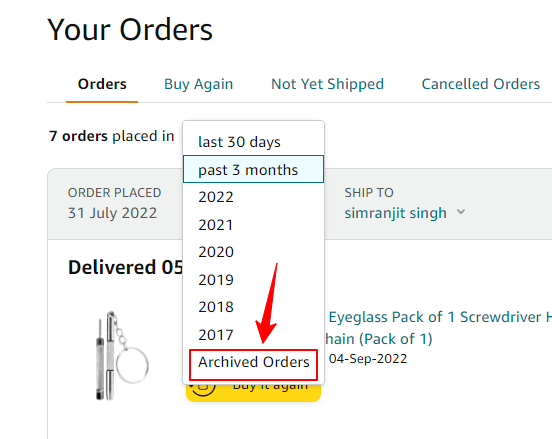
Click on “Archived Orders” to see all the orders you have archived on amazon. Now to unhide the amazon order, tap on “Unarchive Order” button.
To unarchive all the items, please visit every item one by one and manually unarchive them. There is no option to unarchive all the items at once.
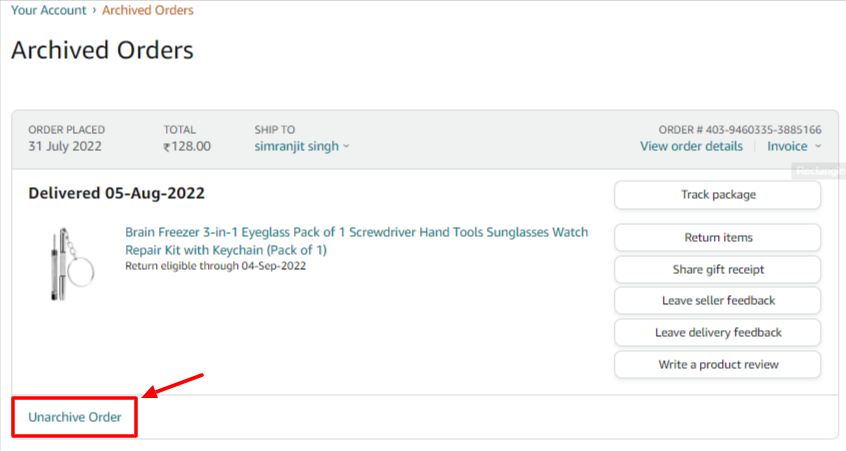
Once the amazon order is unarchived, the message will show on the top saying “your order has been unarchived”.
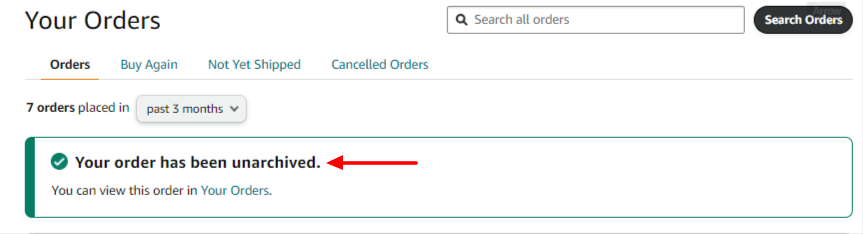
Frequently Asked Questions (FAQ)
1. Why can’t I archive amazon orders?
The main reason you are not able to archive your amazon orders is that you are trying to archive orders using the amazon app. We cannot hide or delete or archive orders from amazon order history using the Amazon app.
You need to login to the amazon desktop website on your laptop or phone or tablet to archive amazon orders.
2. How to delete archive orders on amazon?
Deleting the archive orders is not possible. Just like amazon does not allow to delete orders, it also does not allow to delete the archive orders.
Archive orders are already hidden. They will not be shown in amazon order history.
3. How to see hidden orders on amazon?
To see hidden orders, you need to open “Archived Orders” after logging into your amazon account on your computer.
Open “Return & Orders” and click on the “Past 3 months” option. You will find the option of “Archived Orders” at the bottom of the year list.
4. Where is the archive button on Amazon?
The archive button is at the bottom left of the amazon item. Open “your orders” on amazon desktop website and you will find all the items or orders.
Under every item or order, you will find the archive button.
5. What does “Archive order” mean on Amazon?
Archive order simply means hiding the order. And it also means deleting the amazon order from amazon order history.
The Archive order button is useful for those who want to hide their amazon order history from family, friends or other people.
Also Read:
