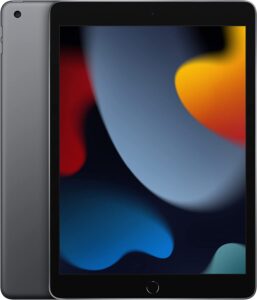Title: Best Tablets For Note Taking In College
For an incredible note taking experience, attending virtual classes, or sketching out ideas, the tablet is the best device.
Tablets are way more intuitive than laptops or PCs. They make tasks very smooth with a multi-touch experience. Every college-going student must have a nice tablet for studying or writing notes. But which tablet to choose?
This article is going to help as we’re presenting the all-time best tablets.
Best Tablets For Note Taking In College
These 7 tabs are the best tablets for note taking in college. Each one of these tablets is more versatile than ever. They are lightweight and will deliver a powerful performance in everyday tasks.
So without a further delay let’s take a look at the digital note-taking tablets.
1. Apple iPad Pro 12.9 (M1 Chip)

Reasons To Purchase
- ROM Upgradable to Maximum of 2TB.
- 1TB/2TB varients features 16GB RAM.
- Addition of USB 4 and thunderbolt to 5th gen.
- WiFi+Cellular model now offers 5G connectivity.
- The Apple M1 chip for fast performance than ever before.
- Liquid Retina XDR display with ProMotion technology.
- 12MP Wide and 10MP Ultra Wide cameras on the back.
- 12MP Ultra Wide TrueDepth front camera with HDR 3.
- 10 hours of battery life on Wifi and 9 hours on cellular.
Thoughts
Take notes on iPad pro 5th generation with a big 12.9-inch screen with ease. The M1 chip benchmark score is pretty impressive that makes it 35 – 45% faster than the 4th gen iPad pro’s A12 Zen chip.
The screen is very much responsive to browsing the internet, playing games, drawing, or writing notes. With a good battery, life iPad pro can run for a day. The blacks are properly blacks and the contrast, as well as HDR, is a lot brighter which is quite impressive.
Attach the magic keyword to the Apple iPad Pro 12.9 tablet to use it as a laptop. The iPad shows no lag at all as the processor is too good. Apple pencil is highly interactive with the apple iPad pro sensitive touch screen.
The touch response is very quick, that’s is why iPad pro is considered the best tablet with a pen. Overall this thin and lightweight iPad Pro 12.9 is highly recommended and worth buying apple products. Read Full Review Here.
ALSO CHECK – iPad Pro 11 vs 12.9 For Students
ALSO CHECK – iPad Pro 12.9 vs MacBook Pro 13
2. iPad Pro 3rd Generation (11 Inch) M1 chip

Reasons To Purchase
- 11 inch is the Cheapest M1 iPad Pro.
- ROM Upgradable to Maximum of 2TB.
- 1TB/2TB variants features 16GB RAM.
- 11 inch iPad tends to last a little longer.
- M1 chip improves the performance of the device.
- 11 inch Equally capable compared to 12.9 iPad pro.
- Apple iPad Pro 11 inch is thinner, lighter, and portable.
- WiFi+Cellular model now offers 5G connectivity.
- Front camera with new center stage feature.
- 10 hours of battery life on Wifi and 9 hours on cellular.
Thoughts
iPad Pro 11 inch uses the newer M1 Chip with the 8 core GPU and 8 core CPU. Running heavy software, apps, and games on this iPad Pro model is so much smoother now. The smallish upgrade to the front camera is the center stage which keeps you in focus during videos calls and in the frame.
The M1 Chip probably adds battery life to the 11″ iPad Pro and the retina display does not suck away the battery like the XDR display. The display has a more fluid user and viewing experience and its 120 Hz refresh rate feature is able to conserve battery life as well. The 11 inch display gets bright up to 600 nits and it has a resolution of 1288 by 1668.
The HDR content looks really good on the 11″ M1 iPad pro even without a Mini LED. In daily usage, it feels incredibly snappy and fast. Typing, reading, note taking, drawing, and even gaming feels so much fun on iPad pro 11. Read Full Review Here.
3. iPad Mini 6th Gen

Reasons To Purchase
- Record 4K videos with HDR.
- Fast A15 Bionic chip with Neural Engine.
- 12 MP Ultra wide front and back camera.
- 8.3 inch Liquid Retina display (60 Hz Refresh Rate).
- Supports Apple pencil (2nd gen) and BlueTooth Keyboards.
- USB-C connector for charging and Touch ID For security.
- 0.65 pound (Wi-Fi)/ 0.66 pound (Wi-Fi + Cellular).
- 10 hours battery life on WiFi and 9 hours on cellular.
Thoughts
Apple iPad Mini 6 is powered by an A15 Bionic chip or processor with 6 core GPU and 5 Core CPU. It flies/runs fast as compared to the A14 bionic processor and this chip makes iPad mini 6 slightly faster than iPad Air.
The ultrawide angle front camera with a center stage feature is a deal breaker. There is a smart HDR 3 tech for photos and a 12 MP back camera for 4K video recording. Apple claims that mini 6 gives battery backup of up to 10 hours on Wifi and 9 hours on using a cellular data network.
Drawing on the display of iPad mini is such a magical experience. The display is retina with true tone and its viewing angles are noticeably improved but the refresh rate is only 60 Hz. iPad mini 6 does well for note taking and is made for students. Read Full Review Here.
4. Samsung Galaxy Tab S7 Plus
Reasons To Purchase
- Improved S Pen to take notes.
- Samsung tab s7 plus Supports fast charging.
- Storage expandable up to 1TB.
- Qualcomm SDM865+ Octa-Core fast processor.
- Average battery life upt0 14 hours.
Thoughts
Samsung galaxy tab s7 plus is the best tablet for drawing and taking notes in the market. A perfect tab with good touch ability and a pen. 120 Hz refresh rate of the bright and colorful screen for a better user experience.
This Samsung tablet with keyboard and pen usually lasts all day with one-time fast charging. Also, the sound of the speakers is amazing with 4 speaker ports.
The picture quality of the Samsung tab s7 plus is fabulous and the built-in keyboard is very easy to use. Overall this tab is excellent in every way. 5 star for features, design, and performance. Worth every penny.
5. Apple iPad 10th Generation

Reasons To Purchase
- 12 MP Ultra wide front camera for facetime calls to friends.
- Average battery life of up to 10 hours on Wifi and center stage feature.
- A13 Bionic chip makes CPU faster than ever.
- 20% Faster than the 9th Gen and perfect for multitasking and more.
- Offer 500 nits of brightness and comes with the latest iOS 15 & new features.
Thoughts
Another tablet on our list is the Apple iPad 9th generation. This tablet is cheaper of all and one of the best tablets for note taking in college. The build quality is fantastic and the apple pencil runs smoothly on a 1080p HD display.
The Apple iPad 10th generation lacks the USB-C connecter but has an inbuilt responsive fingerprint recognition feature. The webcam quality is amazing for zoom meetings, video conferences, and online classes. Thanks to the center stage feature that offers 2x zoom while having online meetings.
It feels much thinner and lighter than any device and yes it works like a dream. Ipad 10 is perfect for making art or just for entertainment purposes. If you are a student in college iPad 9th generation is for you.
6. Apple iPad Air 5th Generation
Reasons To Purchase
- Liquid Retina display with True Tone.
- M1 Chip and Touch ID for secure authentication.
- Average battery life of up to 10 hours.
- Wide stereo for crystal clear sound.
- USB-C connector for charging and accessories.
Thoughts
Apple iPad Air is way easier to adapt than a laptop to take notes. The Apple magnet pencil mounts on the side of the Apple iPad air. Also, the speaker on both sides of the tablet gives a good experience while watching videos or attending an online class.
People prefer the iPad air because of its small size which is very easy to hold in hands. The screen works flawlessly without any lag. If you are an artist then this tool is for you. And for gamers, the games will load very fast on it.
For teachers and students, the Apple iPad Air is a must-buy apple product and is worth holding on to for years to come. Read Full Review Here.
7. Samsung Galaxy tab s7
Reasons To Purchase
- DeX mode and the optional keyboard.
- TFT LCD screen with a larger edge-to-edge display.
- Redesigned S Pen and tablet interface.
- Stunning brightness and clarity.
- Average battery life up to 15 hours.
Thoughts
Samsung galaxy tab S7 is an amazing tablet for drawing and note taking with a big OLED screen. The S7 tab is the best study aid ever that produces very clear pictures. With small bezels, the device looks very much attractive.
The micro SD card can be added to expand the storage. Also, this tablet is not gigantic and hence very easy to hold in small hands.
Speakers are very powerful and the battery can last for hours with a single charge. Overall Samsung galaxy tab S7 is a medium-sized premium quality tablet. We totally recommend it, especially if you’re a student.
Final Thoughts
No matter which tablet you will pick out of the best tablets for not taking in college, they all are unique in their own way.
The large screen and storage of Apple iPad Pro 12.9 and Samsung galaxy tab S7 Plus blows out any tablet in the market. Whereas the small screen of the Apple Ipad Air, Samsung galaxy tab S7, and iPad 9th generation are perfect to grab on for those who have small hands.
These all tablets come with a keyboard and pen and the looks and design of these tabs outperform the others very well.
So what are you waiting for? When will you book your Tablet? Make a move and convince your parents before they get out of stock. These best tablets for note taking in college are going to stick with you for years to come.