90% of the content on the internet in text form does not get any views or traffic. The main problem is that the text content is no longer the interest of the internet. Whereas the video content attracts 80% global traffic. People love watching videos than reading boring lengthy articles. The popular brands on the internet are successful due to video marketing.
They make videos about the product and the video attract the interest of the viewer. But for those who want to convert their high quality articles into professional videos must read the article. Translating any article (text) into a professional video is now an easy task to do.
Those who spend time writing quality articles and do not want to waste their hours on video making as well must try the best text to video converter in the market.

How to turn an article into a video in a few steps?
As we know that Klappz is the software that turns any text into video with 100% human voice in seconds just like the text to speech. But how does it do the very difficult task in a few simple steps? Let’s have a look.
Step 1 : Open the Klappz text to video software and the first step is to create the new podcast in order to create a new video. Click on the new podcast and proceed.

Step 2 : After clicking on the new podcast, name the title of the podcast that means save the file with that title/Name before processing further. The title will represent the project name.
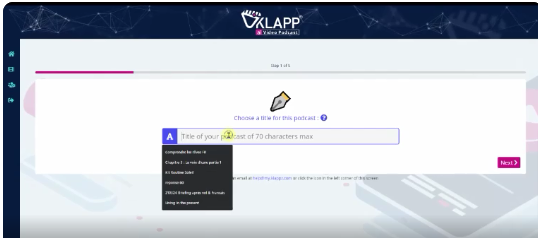
Step 3 : Once the podcast title is set. The next step is to choose the template that suits best for your podcast out of the 2 provided templates: Radio type and kinetic type.

Step 4 : After selecting your favorite template, the next step is to choose the background sound/Score for the video from the no of sounds available in Klappz text into video maker.

Step 5 : Once the suitable background score selection is done, click on the next and the next point is to paste the content (article) in the given space. Copy all or important points of your article and paste them into the blank space under the podcast text content.
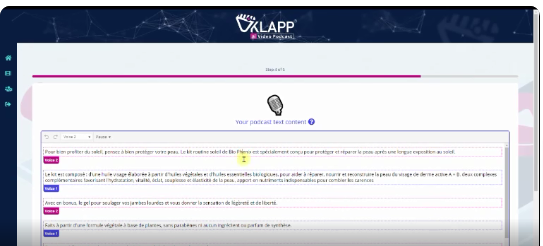
Step 6 : After pasting the content for a podcast, now choose the language and the voices 1 and 2. The first voice will speak line 1 of the article and the second voice will speak line 2 of the article. Again voice 1 for the 3rd line and voice 2 for the 4th voice and it goes on depending on how many lines the article contains.

Step 7 : Displaying the text in the video is optional. The last step of converting text into video is to set the logo, choosing the video background, and customizing the text/Background color, etc. And it is done. Now save the changes at last.
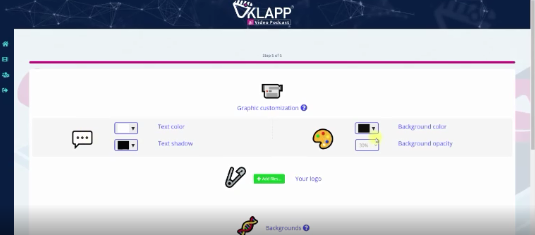
Now the podcast created is saved and the last thing is to analyze the created video. Just click on the action button to analyze the video podcast. After analyzing the video, confirm it to finish the process. Lastly, open the video podcast and watch what the Klappz article to video software has created.
So in just 7 simple steps, Klappz is going to turn any text to video. Further, the Kalppz has more than 354 breathtaking voiceovers to choose from in 52 languages.
Article to Video Software (Klappz) Features
The article to video software is cloud based means it runs on a server. Open it on mobile, laptop, or desktop anywhere and anytime. Klappz has so many features given below.
- 30 Million built-in background images.
- With or without: Voice over/Text.
- Take 15 seconds of work per article.
- 2 Million embedded background videos.
- MP4 files are compatible with the software.
- Up to 354 different voices in 52 languages.
- Klappz is a Dual Speecher as it reads the text in 2 voices.
- Turn any text into video with Neuromorphic Voice Technology.
- Convert any article to video for Youtube, Spotify, Deezer, Instagram, more.
What is the refund policy of Klappz software?
If the software is not for you or you don’t like it then you will get a full refund in just 7 days. So Klappz has 7 days money back guarantee.
Do we have to pay once or per month?
Pay the money just a single time as there are no subscriptions and renewals.

