Best Hoover Boards
Best Deal |  | Gyroor Adult HoverBoard | |
Top Pick |  | GOTRAX Pro Bluetooth Hoverboard | |
Adults Choice |  | XPRIT Off Road Hoverboard | |
Kids Best |  | Fanfastic Hoverboard For Kids | |
New Best |  | Wilibl Electric Self Balancing Scooter (Age 6 to 12) |
These all Hoover Boards are perfect for hard and flat terrain. Each one of them has a different weight bearing capability and they all produce very little sound. To make the rides safer at night they are embedded with bright front LEDs.
Please note that we are reviewing broad wheel hoverboards and small wheel hoverboards only. As they are smoother and safer to ride for adults, teens, and kids.
1. Gyroor Adult HoverBoard

Pros
- Drive on the road and Grass with solid tires.
- The top has a non-slip pad.
- Fast and Sturdy.
- Replaceable battery.
- 2 Hours of Battery Life.
Cons
- Charging Take 2 Hours.
- Perform Average on a slope.
Good Wheel Design
Gyroor Adult Hoverboard has a great design of the wheel. If the grass is not that wet use it without any slipping problem. The leaves and other debris will not be stuck in between the cover and the wheel due to its advanced wheel design. But the grass does make its speed a little slow. By the way, it is a fun ride even on cold rainy days.
Control Hoverboard with Phone
Gyroor Hoover board is very easy to connect to the phone. Change light colors, increase or decrease the speed, and control all settings of the hoverboard by holding a phone in your hands.
HooverBoard with Bluetooth Speaker
Listen to your favorite songs while riding this cool looking hoverboard. Connect it with Bluetooth before taking off a ride and enjoy. The speakers are louder and the sound quality is really impressive.
Carry Bag
This Hoverboard scooter comes with a carrier bag. The good quality bag makes it easy to store and carry the Gyroor hoverboard at any place. But it is a little heavy to carry with the bag.
2. GOTRAX Pro Bluetooth Hoverboard

Pros
- It has a very Minimal Sound
- Bluetooth Speaker has a good volume.
- High quality material will last long.
- Sensors are flexible.
- Gives a warning sound if the position is not correct.
Cons
- Take more than 3 hours to charge.
Self Balance
The self balancing feature of the Gotrax hoverboard is awesome. This feature helps anyone to step on it without losing control over hoover board. Enjoy the most stable riding by leaning in any direction, all thanks to its balancing capabilities.
Light Indicator and Wheel LEDs
The wheel LEDs are bright and are visible to others at night which is a plus point. Also, it has a light indicator that lights up when the charger is plugged in a correct way. Use the app to control the wheel LEDs at night as well as Bluetooth enabled speakers.
Sense Direction
This hoverboard sensor works pretty well. Its direction sensing capability and speed control is very flexible. Moving forward, backward, and rotating around in the backyard or anywhere is very easy. In other words, this device senses the foot movements to change direction smoothly.
Energy Efficient
Gotrax Scooter has a 36V 2.6 Ah battery which on a single charge can go up to 5 miles. If the weight is equal to or less than the recommended weight then it will perform as the company claims. Putting more than 176 pounds will slow the speed and its Maximum range.
3. XPRIT Off Road Hoverboard

Pros
- 8.5″ Tires designed for All-Terrain.
- Ride uphill to a 15 Degree Slope.
- Connect Bluetooth without using the app.
- It is UL certified.
Cons
- Charging time is 2 to 3 hours.
Ride UpHill
Unlike most hoover boards, this off road hoverboard can go uphill to 15 degree slope. Its 250W powerful motor has the potential to take riders (below recommended weight) on the slopes with ease. It’s obvious the speed will be slow on the slope but on the flat surfaces and even on grass, it goes pretty fast.
ABS bumper panels
Xprit hoverboard will not roll over and it is all because of its high strength ABS bumper panels. Also, Its big round tires are very sturdy and nonslippery on wet platforms.
Smoothly Rides on all terrain
Yes, definitely it is made to ride on any terrain. Grass, gravel, and even on sandy terrain, Xprit off road hoverboard runs very smoothly. All thanks to its 8.5-inch rubber threaded tires.
4000 MAH Battery
The 4000 mAh battery is bigger than most hoverboards. So the battery will not discharge that easy and it will run for a long time. But it will be charged fully in about 2 to 3 hours.
4. Fanfastic Hoverboard For Kids
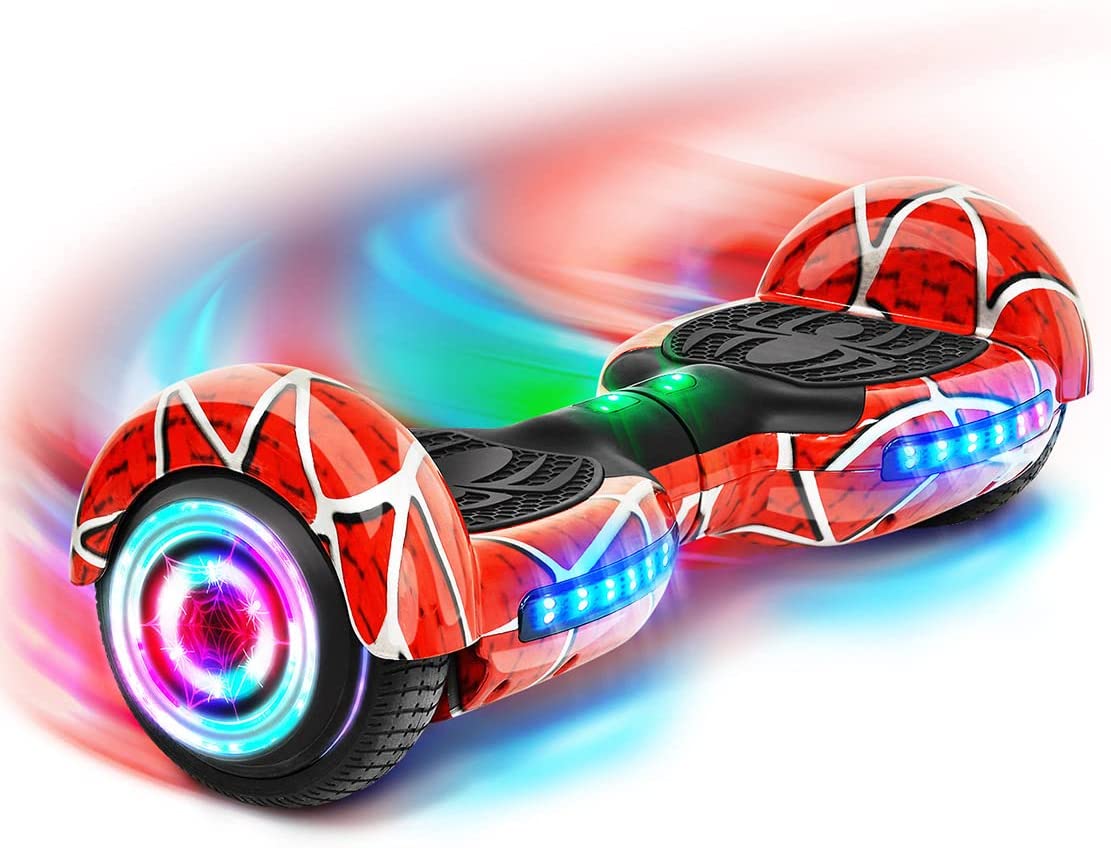
Pros
- Automatically alert the rider about road decline.
- Automatically and gradually reduce speed.
- Durable and sturdy.
- Safe And fancy Spider LED lights.
Cons
- Only for younger people.
Cool Spider Graphics on Outer Frame
The outer frame of the Hoverboard gives spiderman vibes. The spider graphics and pattern look so cool and attract many people while taking outdoor rides. The Black spidery design blows any design out of the competition. Perfect and the best Hoverboard for kids.
Deceleration alert
Fanfastic hoover board will beep immediately as soon as it detects the road is declining. This automatic deceleration feature is very much effective and prevents accidents from happening.
12-Degree Climb
Its maximum climb is 12 degrees. It will ride below this slope without any issue. If the slope is more than 12 degrees never even try to ride on it. This can damage the motor and its performance.
Vibrant LED Lighting
The Rotational LED lights will not only enhance the looks of the hoverboard but are very much effective while riding at night. It outputs Blue, green, and red lights.
5. Wilibl Electric Self Balancing Scooter (Age 6 to 12)

Pros
- High illumination LED front light.
- Thicker nonslip footpad for stability.
- Tires offer better traction.
- Its strong shell will stand for years.
Cons
- Less battery life.
13 Colors
Wilibl is the newest Hoover board in the market specially designed for kids. It is available in 13 different and eye catchy colors. All the colors suit the new fashionable design of this self balancing hoverboard.
300W Dual Motor
Its 300W dual motor is very powerful which helps the hoover board to quickly gain its fastest speed. And the best thing is that the motor produces very little sound and will not cause any disturbance.
Safety Certified
Like any other hoover board, it is safety certified. So there is no need to worry about your child’s safety as Wilibl hoverboard is gone through all safety tests.
Things to Look for Before Buying Hoverboard
- Wheel size (narrow or broad)
- Speed (Like if it is for kids, go for low-speed hoverboard).
- Check Distance (How far the hoverboard can go on a single charge).
- Buy a board that is UL certified.
- Weight capacity that suits your weight.
- How big do I need my board? When purchasing a small skateboard-like device, size matters. You’ll likely be carrying your board upstairs or fitting it into tiny parking spots so don’t go overboard on volume and weight if you plan to transport by hand.
- What material do I want my board made of?
The Hoverboard Guide for Everyone
Hoverboards seem to be all the rage right now. Everyone seems to have one these days, but not everyone knows how to choose the right one. Whether you’re looking for your first board or you’re just shopping around, Do read this guide just for knowledge.
Types of hoverboards
There are many types of hoover boards on the market today, but they can generally be categorized into three groups: self-balancing boards (or two-wheelers), four-wheel boards with handlebars, One-wheeler, Broad wheel hoverboards, and two-wheeled boards without handles.
To figure out which kind you want, ask yourself a few questions: do you want to ride your hoverboard standing up? What terrain will you be riding on? And how tall are you? These are all factors that affect what type of board is best for you.
How to ride a hoverboard
To ride a hoverboard, start by getting on it and sliding your feet forward. The hoover boards only move when you do. Then tilt your body forward slightly to start going forward and backward slightly to stop or slow down.
Practice riding around until you can stay balanced long enough to feel comfortable on your board. You may want to start on a smooth surface indoors, because balancing at first can be very difficult. If you’re confident in your skills, try taking it outside and see if you can master it there too!
Safety concerns with hoover boards
The most common concern is their potential to catch fire. A hoverboard consists of a board, two separate motors to propel it forward and backward, a battery pack, and a control panel that can be as simple as a set of buttons or as complex as your smartphone. That doesn’t sound too bad, right?
It’s not until you take all those parts and cram them together in a space only slightly larger than one you’d use to carry groceries. This means heat can build up quickly inside of your board and components aren’t always well-protected against shock or impact.
As well, there have been reports of some fires caused by faulty batteries; therefore it is wise to inspect them regularly and keep hoverboards away from places where flammable materials are stored.
Best practices when riding hoverboards
Certain factors to consider when riding a hoverboard can help reduce your chances of having an accident or injury. Always make sure that you are a confident rider before attempting more difficult tricks such as carrying objects while riding.
And, never ride in crowded areas or on roads, which could lead to injuries from colliding with other people or vehicles. Finally, always wear protective gear whenever you ride, and don’t attempt stunts that put excessive strain on your joints and ligaments.
Although most injuries due to hoover boards tend to be minor, some serious injury is possible if not careful! For example, even falling off a hoverboard onto hard pavement can lead to broken bones (which then need casts) or concussions depending on how far off you fall from your board.
Hoverboard maintenance tips
To keep your hoverboard working properly, you’ll need to perform some maintenance on it regularly. A good place to start is checking your hoverboard’s charger and cord for damage, such as fraying wires or cracked casing.
Next, check that your hoverboard’s battery is charging normally—if it’s losing power quickly or taking longer than usual to charge up, there could be something wrong with it that needs fixing.
Finally, pay attention to any sounds coming from your hoverboard: it should run smoothly with no grinding noises (indicating trouble with its axle), popping noises (suggesting a potential issue with its tires), or unusual clacking noises (usually caused by a loose wheel).
If you notice any of these issues, contact your local repair shop immediately.
How should I store my hoverboard?
Prolonged exposure to heat, humidity, and certain chemicals can cause damage to your hoverboard. To ensure your board is protected from these factors, it’s a good idea to store it in a safe place where there is limited sunlight and no extreme weather conditions.
To reduce damage during storage you should remove its battery as well. If you don’t plan on using your hoverboard right away, make sure you follow these steps so that it will be ready when you are!
FAQ
How much does a hoverboard cost?
The cost of any standard hoverboard is around 120 to 250 dollars. It is not costly like electric scooters, Treadmills, e-bikes, and ellipticals and is a fun ride for any age person.
What is the weight limit for a hoverboard?
The weight limit of a hoverboard is not fixed. The weight limit depends on the size, build quality, and tires of the hoverboard. The weight limit of any hoverboard is between 45 lbs to 220 lbs.
How long do you charge a hoverboard?
The average charging time of any hoover board is between 2 to 3 hours. If the hoverboard is new don’t forget to charge it fully. First time charging will take more hours than the actual charging time.
How to turn on a hoverboard?
