YouTube has a ton of fantastic short films that are just begging to be watched, but how to watch YouTube shorts on iPad?
Finally, YouTube brings the shorts on tablets. Yes, it is true. Now you can simply watch YouTube shorts on iPad in 2 ways without too much hassle! Just follow these steps to enjoy short videos on your apple tablet.
How to watch YouTube Shorts on iPad
If you have had any trouble watching YouTube shorts on your iPad in the past, we are here to help you figure out exactly how to watch YouTube shorts on iPad in just a few steps.
To watch YouTube shorts just follow either of the 2 methods.
Method 1: Using YouTube App
A few weeks before the YouTube shorts were not working on the iPad. But with the new YouTube app update it is not only possible to get YouTube shorts on iPad Air but also possible to create videos on iPad.
1. Open YouTube App
Simply open the YouTube app on your iPad or tablet. Previously the app did not show the ‘Shorts” icon on the bottom of the app. But now you can find the “Short” option on the 2nd left of the bottom of the YouTube app.
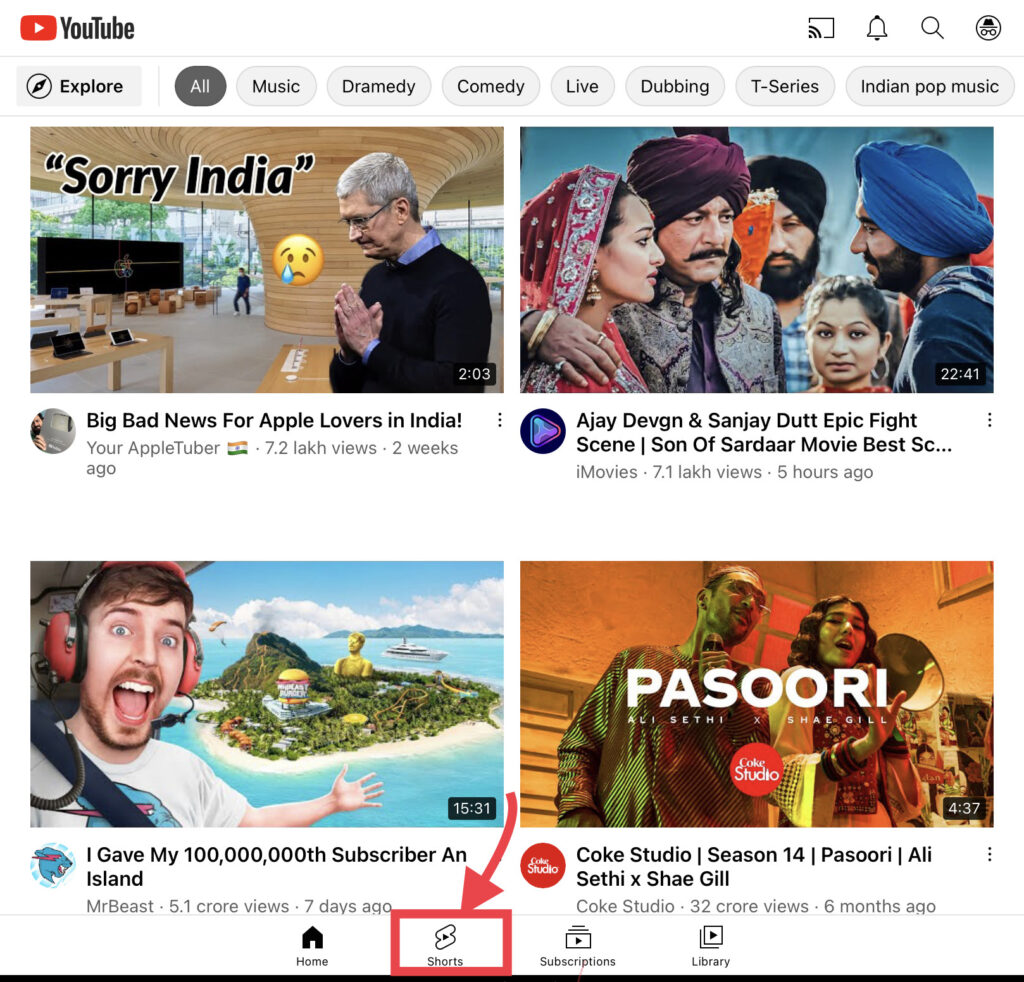
2. Watch YouTube Shorts
To watch YouTube shorts just tap on the “shorts” icon of the YouTube in the iPad. Tap on the Play button to play the short videos.
Scroll down to find infinite YouTube Short videos related to your interests.
Method 2: Using Safari
The next way to Watch YouTube shorts on iPad is by using the Safari browser. This method is legit. This method was used when the YouTube app was not showing the Shorts video.
This method of watching YouTube shorts on iPad worked in the past, working in present, and will work in future too.
1. Open the Safari Browser
First of all, open the safari browser on the iPad.
And search for YouTube.com in the search bar.
2. Sign in to YouTube
Next, sign in to your YouTube account to watch or get YouTube shorts on iPad Pro.
Tap on the sign in button on the top right corner of YouTube. com in the safari browser.
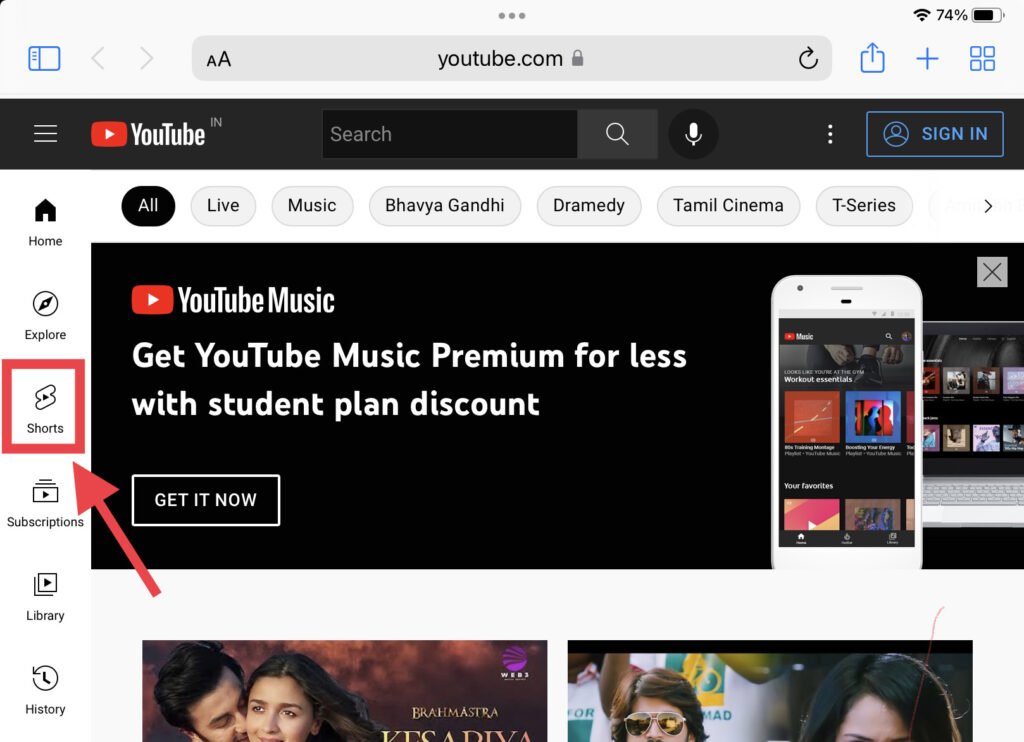
3. Locate the “Shorts” icon
After signing into YouTube, you will see the “Shorts” icon on the left (3rd from the top). Tap on it to watch the YouTube shorts on safari.
Finally, tap on the Play button to play the short videos.
Scroll down with your thumb to find and watch tons of YouTube Short videos related to your interests.
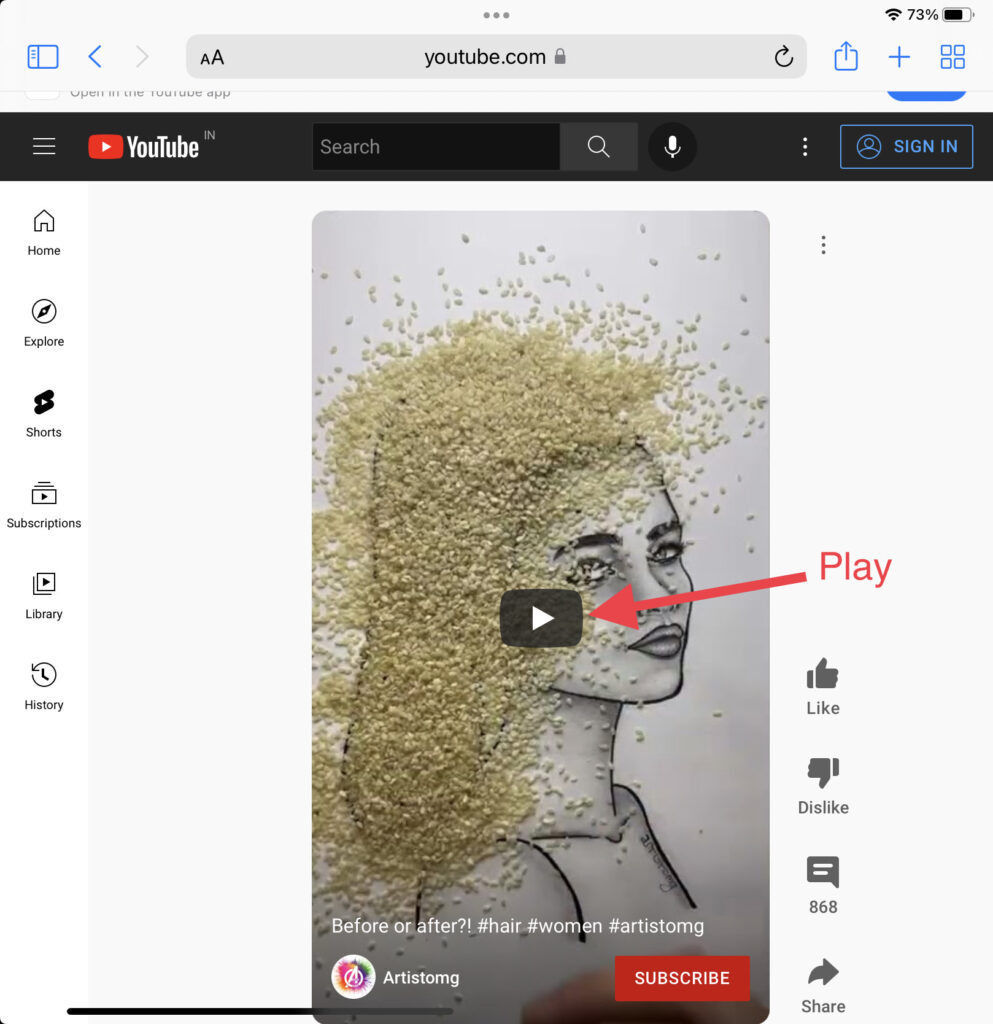
Also Read
- How to Make YouTube Channel
- How To rank YouTube Videos fast
- YouTube Ranking challenges
- How to make YouTube thumbnail
- Make animated videos for YouTube
